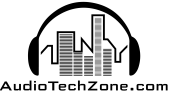Have you ever worn your headphones and noticed that one side is louder than the other? Typically, in this situation, we try to adjust the audio jack by twisting it around or unplugging it. But this does not always work. And it can really be frustrating, especially since one side is delivering clear, seamless audio, whereas the other side offers muffled sound. Now before you discard the headphones and buy a new pair, make sure that you have tried everything to get it to balance. So, How To Fix Unbalanced Headphones?
When it comes to knowing how to fix unbalanced earphones, you will come across a lot of options. And in this article, we are exploring all possible ways to know how to fix unbalanced earphones.
The solutions for how to fix unbalanced headphones will depend on the kind of device you are using. So, let’s understand how to fix this issue on each device.
Reasons Why Your Headphones Are Unbalanced
Before we get down to the ways of how to fix unbalanced headphones, you need to know the reasons why your headphones may be offering different sounds. Following are some reasons that may cause your headphones to offer different levels of sound:

-
Physical Damage
We have all had accidents with our headphones that resulted in physical damage to the device. Whether it hits on the table or falls down the surface, these experiences are common among headphone owners.
And every time something like this happens, there are chances of physical damage. While sometimes you are lucky, other times your headphones end up with damage. The driver inside may have gotten damaged, or the earcups may have broken. And, such physical damage to your headphones can cause the noise to come out unevenly.
-
You Have Not Inserted the Jack Properly
The first thing you should do when your headphone is producing uneven sound checks if the jack is inserted properly. Often in a rush, we do not put the jack inside completely. Moreover, another prominent issue is that the tip of the jack is quite delicate. Even the slightest scratch, nick, or bend can interrupt the connection, making the sound come across unbalanced.
-
Dirty Headphone Jack
If you do not see any visible damage to your audio jack and it still won’t produce equal sound, don’t be quick to replace it. Many times, your headphone jack just needs to be cleaned. Sticky materials or even your fingerprints can stay on top of the metal tip, allowing it to not connect properly. This is one of the common reasons why your headphones fail to connect properly and offer unbalanced audio. Perhaps a cleaning kit will help you out.
 |
Reflying Cleaning Kit |
-
Loss of Signal
There are chances that your audio is fine, but the problem lies in your audio signal. And, if that is the case, you can use an audio extension cable. This issue occurs because the audio needs to travel to your headphones and longer cables experience more signal resistance, making the signal weaker as it comes closer to the headphones.
Additionally, when you are using a portable player featuring a line remote, it can cause a loss of audio signal. You need to plug the headphones directly into the layer while disconnecting the remote.
-
Clogged Earbuds
One of the reasons you hear two different sound levels from the earbuds may be because your earbuds are dirty. Our ears produce wax continuously, combined with dust and dirt can get stuck in the rear vents of the headphones. So, make sure that you clean your earphone properly every now and then.
One of the best ways to clean the dirt is by using isopropyl alcohol. However, make sure you do not let any alcohol inside the earphones and ruin the entire device. Dib a cotton swab in the alcohol and press out the excess using your fingers. Thereafter, twitch the swab to make it thin enough to insert it into the small hole.
-
Check Your Output Device
Headphones have two types of output devices – stereo and mono. Stereo leverages multiple channels to transmit the sound through, whereas mono only uses a single channel to push forward the sound. If you are using stereo headphones and use the device through a stereo source, then you will be able to hear sounds coming from different channels via each speaker. In mono devices, the sound generally goes off balance on the left side. This is due to the single sound output. Therefore, make sure that your audio has capabilities for stereo output.
Balanced Vs. Unbalanced Headphones – Know the Difference
When it comes to knowing the difference between unbalanced and balanced headphones and audio signals, we are actually talking about the difference between two cables. It’s the cable used to transfer the audio into the hardware that makes the whole difference. So, we should be talking about unbalanced and balanced cables.
Balanced Cables
These cables leverage a three-wire setup. You have one ground wire added for safety; on top of that you get two separate signal wires. These three wires transmit the audio signal to the headphone devices. And since you are working with a dual signal setup, you get to eliminate interference to a great extent that would have negatively impacted your listening experience. Although one extra wire does not seem to make a lot of difference, the physics centering these setups change the overall listening experience. Prior to your audio signal being transmitted through the balanced cable system, an integrated transformer reverses the division of the signal in every wire.
It implies that the positive signal of the audio transfers into one wire, whereas a negative signal moves into a different wire. The positive wire is known as hot wire, and the negative wire is known as cold wire. Both the wires are going to pick up some interference; however, due to the polarities of the signals being reversed and then overturned when they hit the headphones, the audio signal emerges crystal clear because interference is converted into negative. This simple adjustment clears up the entire audio.
Unbalanced Cables
Unbalanced audio cables conventionally use two different wires in the audio signal system. Firstly, there is a ground wire which protects the users from fires, electrical overloads, etc. Secondly, there is a signal wire, which transmits the audio signal to the headphones and helps it to produce the sound on both ears.
The problem with an unbalanced setup is that since there is one wire, it is inevitably going to carry a substantial amount of interference. So, all the extra interferences when the signal moves through the cable to the headphone will degrade the overall quality of the audio.
Can You Tell the Difference Between Balanced and Unbalanced Headphones?
When we talk about balanced and unbalanced headphones, a lot of people wonder how different these two notions sound. You will be able to clearly differentiate between a signal transmitted over a balanced cable and a signal moved through an unbalanced audio cable. There are a lot of factors that cause the difference in the audio quality of both these cables. Essentially, your hearing abilities will have a significant impact on how different unbalanced and balanced connections sound.
If you have the top-notch hearing ability, then you can certainly recognize the difference right away. Additionally, the audio quality is also going to have an impact on the audio signals you will be getting into the hardware device. For instance, if you are listening to tracks that have gone through lousy compressions, then the nuances produced by balanced signals will become challenging to determine.
Why is Balanced Audio Sound Considered Better?
Balanced audio signals and connections are undoubtedly going to carry stronger and clearer signals with significantly reduced interference. When you are in a studio setup, you need all the audio cables to be well balanced in order to eliminate maximum interference. Therefore, it is important to ensure that all your audio gears are supported by a balanced connection. Additionally, it becomes imperative in professionals settings where a lot of cables are used and are prone to interference.
On the other hand, if you are not someone who works in the professional audio industry, then you only need to buy a pair of headphones with good and clear audio quality.
How to Fix Unbalanced Headphones on a Desktop?
On your desktop, you can access the ‘Sound’ section in the control panel to check the way your audio channels are set up. A couple of tweaks in the setting can significantly change the way your headphone is producing sound.
- Make sure your speakers are proportionately balances
- Incorrect ‘left/right’ balance may be the reason both the ears of the headphones are producing a different sound. To check this issue, follow the below step
- Head to the control panel, search for sound and click on it.
- Right-click on the particular headphones and choose ‘Properties.’
- Thereafter, select the ‘Levels’ tab, and then to the right of your device, you will find a balance tab; click on it.
- Restore the balance in order to make it equal. You can also adjust the balance until the speaker offers a tuned sound.
This method is highly effective in changing the right/left balance of your headphones.
Disable Any Special Sound Effects That May Be Impacting Playback
Windows desktop is integrated with distinctive sound-enhancing features that affect your headphone’s playback. So, these features may be causing trouble with your sound balance. In order to solve this, you need to disable the sound effects and restore the audio back to normal. Here’s how you can do the same –
- Open your control panel, search for sound and click on it.
- Locate the Properties tab and right-click on it
- You will come across an Enhancement tab; select it.
- Thereafter click on the checkbox with the label disable all sound effects.
When you disable all sound effects, it removes various playback sounds. This allows mono audio to keep the channel equal. This removes the 3D side effects while quickly restoring the balance of the headphone audio. To do this, assign the sound equally to both channels.
Check Whether Or Not Your Headphones Are Plugged Into The ‘Mono’ Jack
You may be experiencing an unbalanced sound in your headphones due to using the right wrong jack. If you are only able to hear from the left speaker, then you are likely to be using a mono jack or an audio device featuring mono output ability. You can do this by trying the following measures.
- Makes sure that the headphones are plugged into the headphone port
- The port with ‘headphones’ label is your device’s headphone port. It will provide your headphones with stereo sound and have the same sound in both ears.
- Ensure that headphones are not plugged into the earphone jack
- When you plug the headphone into your earphone jack, you will only get sound from the left headphone. So, ensure that you plug the headphone only on the headphone jack.
How To Fix Unbalanced Headphones On An Android Device
If your headphone is louder on one ear than the other when connected to your Android device, then your Accessibility settings might be off. They are akin to the sound features on your PCs that assign audio through stereo or mono channels for improved listening. Here’s how you can tweak these settings:
Enable The Mono Audio or Adjust the Balance Of Your Headphone
- Go to the settings of your phone, scroll down, and select accessibility.
- Under this tab, you will find a slider to move the speaker balance either to the right or left. Tweak the slider until you get balanced audio
- If that does not work, you can try checking the Mono Audio feature. This will return the sound equally through both channels. It will remove the stereo effect while activating the equal playback.
How To Fix an Unbalanced Headphone on Your iPhone?
The process of balancing the sound of your headphones is almost similar in iPhone and Android. After reaching the accessibility stage, you need to look for the Audio/Visual tab. Under this, you will find the slider to balance the sound on both channels. Moreover, if you find the Mono audio enabled on the same tab, ensure to disable the tab. This is because it mixes both right and left sound signals and routes them through a single channel.
Should You Invest in Balanced Headphones?
A balanced signal is going to offer more powerful audio in a faster response time. In fact, balanced headphones offer four times the power as opposed to unbalanced headphones while utilizing the same power supply voltage. At first glance, it sounds like a big deal, and surely balanced headphones are more powerful. But when used in a live setting and integrated with a studio environment, your headphones likely will be connected with an amplifier. And the amplification will significantly impact the audio connection.
The balanced signal will be crisp; however, the two wires will run some huge interferences, and the overall quality of the sound may not be what you expected. Moreover, some sound engineers recommend not using balanced headphones if they do not have balanced cables. According to these professionals, the balanced amplifier drive offers a more improved audio experience. This is because of the way the balanced boosts the slew rate of the amplification voltage. The speed of the amplifier that you are running has a lot to do with the speed. But in the normal scenarios, it is doubtful of how big of a difference it will make in the sound quality.
If you are a part of the music production industry, you want to listen to music in its clearest form possible. And in this case, balanced headphones are the right option. However, if you are looking for headphones for casual listening, then you do necessarily do not need to invest in balanced headphones. Instead, you need to focus on buying good quality headphones that align with your needs.
If you are ready to buy, check out the 5 Best Earphones Under $300.
Other Questions
What is the Type of Cable Used in the Balanced Drive?
As of now, there is no dedicated industry standard that facilitates balanced headphone connections. In fact, you will come across a couple of balanced connector configurations. One of the methods leverages two stereo 3-pin XLR connectors.

And, each connector carries inverted and normal audio channels along with shielded connections to the respective earpiece. This type of connection uses dual jacks, including standard ¼-inches and XLR headphone jacks. Therefore, you get one amp that can power standard and balanced headphones. Moreover, one 4-pin XLR plug is also used to extend a fully balanced signal.
Do All Headphones Come with Balanced Models?
It requires a lot of time and expense to create a balanced-driven system. This is why you will only find this feature in high-end, robust headphones. However, some premium headphones cannot accommodate a balanced system because of their internal wiring construction and other design elements.
Are Headphones Capable of Functioning as Balanced as well as Single-Ended devices?
If you have headphones with detachable cables, then your device can do both. You can buy a balanced cable and simply switch the cord for when you need balanced listening.
How do you identify whether your headphones are balanced or not?
If your headphone plug appears as a single plug, then you have unbalanced headphones. On the other hand, if your headphones have dual XLR connections, then they are balanced.
Conclusion
Whether you are a professional in the audio production industry or a regular individual, everyone wishes to experience clear audio. But investing in balanced headphones is not always the solution. Sometimes you can make little setting tweaks and get clear and crisp audio on both channels.